
"Snapchat's Hidden Content Finding and Restoring Photos"

Snapchat’s Hidden Content: Finding and Restoring Photos
Have you ever set some of your Snapchat pictures to “My Eyes Only” and then accidentally deleted them? Well, it’s happened to the best of us. Whether it’s a hilarious Snap streak with your best friend or a cute photo of your pet, losing important data can be frustrating.
But don’t worry, there’s a way to recover them! In this article, we’ll show you how to recover “My Eyes Only” pictures on Snapchat. We’ll also discuss how you can change or retrieve your password if you’ve forgotten it.
Part 1. How To Recover Photos Deleted From “My Eyes Only” on Snapchat
- Method 1. Recovering The Photos Via Snapchat - For iOS and Android
- Method 2. Using File Browser - For Android
Have you accidentally deleted a photo from your “My Eyes Only” album on Snapchat, and you’re now panicking because you think it’s gone forever? Don’t worry: with our two step-by-step methods provided below, you will surely retrieve your deleted snaps.
Method 1. Recovering The Photos Via Snapchat - For iOS and Android
The first method to recover My Eyes Only pictures on Snapchat is via the Privacy tab. Although it is a bit of a long process, this is surely going to work.
Here’s a quick and simple rundown of how you can recover your photos via Snapchat on your iOS and Android device:
Step1 Launch the Snapchat app on your device and sign in to your account. On the top left side of the screen, click your profile icon.
Step2 Tap the Setting icon and scroll down to the Privacy tab.
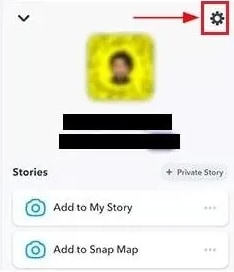
Step3 Under the Privacy tab, find the “My Data” option and tap it.
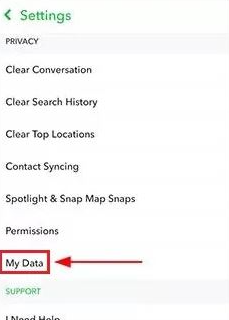
Step4 Log in to your Snapchat account once again, submit your request for data recovery from Snapchat’s server and download it.
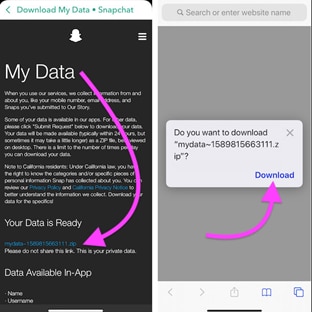
![]()
Note: Keep in mind that only the snaps saved in your memory roll will be revived by this method.
Method 2. Using File Browser - For Android
You can also recover your My Eyes Only snapshots from the File Manager on your device. However, this solution only works on Android devices because iPhones do not provide all access to apps for your data safety.
Step1 Launch the File browser or File app on your device.

Step2 Head to “Data,” find the “Snapchat data or com.snapchat.android” file, and tap to open it.
Step3 Now, find a file with the “a .nomedia” extension, delete it, and the data will be restored to your Snapchat account.
![]()
Note: This method is only effective for a brief amount of time. Therefore, to recover your deleted Snaps, you should follow this method as soon as possible after they are deleted.
Apart from reading the methods we provided for your, you can also watch this video tutorial to help you recover My Eyes Only pictures quickly.
Part 2. A Bonus Tip: What If You Forget The Password Of My Eye Only
If you’ve ever forgotten the password to your “My Eye Only” on Snapchat, don’t worry; below, we’ve provided a few easy-to-follow instructions to help you quickly reset the password.
![]()
Note: If you opt to reset your current passcode, everything presently saved to My Eyes Only will be lost!!
How To Reset My Eyes Only Password?
Step1 Open the Snapchat app on your Android or iOS device and tap the overlaid Photos icon to head to the Memories section. Next, go to the “My Eyes Only” tab.
Step2 Tap “Options” at the lower right corner of the screen and select “Forgot Password.”
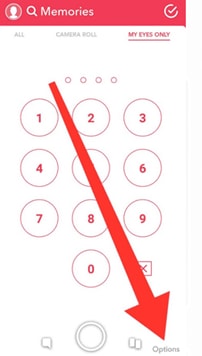
Step3 Type your Snapchat password and tap “Next.” Accept the rules and tap “Continue” to proceed further.
Step4 Reset the password and tap “Confirm” to apply your changes.
FAQs
How To Change My Eyes Only Password?
If you still remember the present password but want to change it, do the following steps to change the “My Eyes Only” password:
Step1 Open the Snapchat app, head to the Memories section, and tap the “My Eyes Only” tab.
Step2 Tap “Option”> “Change Password” and type your current “My Eyes Only” password to continue.
Step3 Type your new PIN and tap “Next.” Tap the “Use Passphrase” option if you do not want to set a PIN code.
Step4 Tap the box next to “I understand that if …” and tap “Continue.” Finally, tap “Finish” to complete the process.
How Do I Move Snaps To My Eyes Only?
Here’s how you can move Snaps to the “My Eyes Only” section on Snapchat:
Step1 Open the Snapchat app on your phone and go to the Memories section.
Step2 Choose the snap you want to move, tap and hold it.
Step3 Select “My Eyes Only” to move your snap.
How Do I Set Up My Eyes Only?
To set up “My Eyes Only” on Snapchat, do the following steps in sequence:
Step1 Head to the Memories section in Snapchat and tap the “My Eyes Only” tab.
Step2 Under the My Eyes Only tab, tap the “Quick Setup” option.
Step3 Create a passphrase or PIN and confirm it. Now, check the box next to “I understand that…,” select “Continue,” and tap the “Finish“ option to complete the setup process.
How Do I Save Snaps To My Eyes Only By Default?
To save your Snaps to My Eyes only by default, follow these instructions step-by-step:
Step1 Open your Snapchat account and tap your Profile icon.
Step2 Tap the Settings icons at the top right-hand side of the screen and head to Memories.
Step3 Now, tap the toggle button next to “Save to My Eyes Only By Default” to change the settings. Your snaps will now save to the My Eyes Only section every time.
Conclusion
In this article, we’ve provided two step-by-step methods to help you recover My Eyes Only pictures on Snapchat on your iOS or Android device**.** We’ve also discussed how you can change or recover the My Eyes Only password with easy-to-follow instructions.
All in all, it is possible to recover your “My Eyes Only” pictures from Snapchat. While the process may be a little bit time-consuming, it is definitely worth it if you value your privacy. So, if you ever find yourself in this predicament, don’t despair - there is hope!
Be sure to follow the instructions carefully, and hopefully, you’ll be able to get your photos back!
Free Download For Win 7 or later(64-bit)
Free Download For macOS 10.14 or later
Method 2. Using File Browser - For Android
You can also recover your My Eyes Only snapshots from the File Manager on your device. However, this solution only works on Android devices because iPhones do not provide all access to apps for your data safety.
Step1 Launch the File browser or File app on your device.

Step2 Head to “Data,” find the “Snapchat data or com.snapchat.android” file, and tap to open it.
Step3 Now, find a file with the “a .nomedia” extension, delete it, and the data will be restored to your Snapchat account.
![]()
Note: This method is only effective for a brief amount of time. Therefore, to recover your deleted Snaps, you should follow this method as soon as possible after they are deleted.
Apart from reading the methods we provided for your, you can also watch this video tutorial to help you recover My Eyes Only pictures quickly.
Part 2. A Bonus Tip: What If You Forget The Password Of My Eye Only
If you’ve ever forgotten the password to your “My Eye Only” on Snapchat, don’t worry; below, we’ve provided a few easy-to-follow instructions to help you quickly reset the password.
![]()
Note: If you opt to reset your current passcode, everything presently saved to My Eyes Only will be lost!!
How To Reset My Eyes Only Password?
Step1 Open the Snapchat app on your Android or iOS device and tap the overlaid Photos icon to head to the Memories section. Next, go to the “My Eyes Only” tab.
Step2 Tap “Options” at the lower right corner of the screen and select “Forgot Password.”
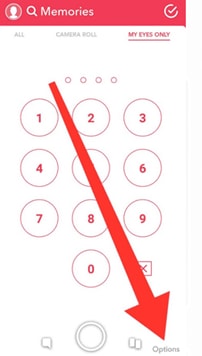
Step3 Type your Snapchat password and tap “Next.” Accept the rules and tap “Continue” to proceed further.
Step4 Reset the password and tap “Confirm” to apply your changes.
FAQs
How To Change My Eyes Only Password?
If you still remember the present password but want to change it, do the following steps to change the “My Eyes Only” password:
Step1 Open the Snapchat app, head to the Memories section, and tap the “My Eyes Only” tab.
Step2 Tap “Option”> “Change Password” and type your current “My Eyes Only” password to continue.
Step3 Type your new PIN and tap “Next.” Tap the “Use Passphrase” option if you do not want to set a PIN code.
Step4 Tap the box next to “I understand that if …” and tap “Continue.” Finally, tap “Finish” to complete the process.
How Do I Move Snaps To My Eyes Only?
Here’s how you can move Snaps to the “My Eyes Only” section on Snapchat:
Step1 Open the Snapchat app on your phone and go to the Memories section.
Step2 Choose the snap you want to move, tap and hold it.
Step3 Select “My Eyes Only” to move your snap.
How Do I Set Up My Eyes Only?
To set up “My Eyes Only” on Snapchat, do the following steps in sequence:
Step1 Head to the Memories section in Snapchat and tap the “My Eyes Only” tab.
Step2 Under the My Eyes Only tab, tap the “Quick Setup” option.
Step3 Create a passphrase or PIN and confirm it. Now, check the box next to “I understand that…,” select “Continue,” and tap the “Finish“ option to complete the setup process.
How Do I Save Snaps To My Eyes Only By Default?
To save your Snaps to My Eyes only by default, follow these instructions step-by-step:
Step1 Open your Snapchat account and tap your Profile icon.
Step2 Tap the Settings icons at the top right-hand side of the screen and head to Memories.
Step3 Now, tap the toggle button next to “Save to My Eyes Only By Default” to change the settings. Your snaps will now save to the My Eyes Only section every time.
Conclusion
In this article, we’ve provided two step-by-step methods to help you recover My Eyes Only pictures on Snapchat on your iOS or Android device**.** We’ve also discussed how you can change or recover the My Eyes Only password with easy-to-follow instructions.
All in all, it is possible to recover your “My Eyes Only” pictures from Snapchat. While the process may be a little bit time-consuming, it is definitely worth it if you value your privacy. So, if you ever find yourself in this predicament, don’t despair - there is hope!
Be sure to follow the instructions carefully, and hopefully, you’ll be able to get your photos back!
Free Download For Win 7 or later(64-bit)
Free Download For macOS 10.14 or later
Snapchat Innovation Hub: Explore over 120 Creative Title Concepts to Personalize Your Storytelling
120+ Snapchat Private Story Name Ideas

Ollie Mattison
Mar 27, 2024• Proven solutions
Is it always enough simply to leave text messages, share pics and videos? With the innovative features that Snapchat offers, you could do so much more. That is what a private story is all about. If you have had an interesting incident or occurrence, wish to showcase an experience, or tell a little more about yourself, it is best expressed with a private story.
Private stories on this platform are easy to create and share with anyone who is on your friends’ list. You could add as many or as few as you would like who can see the story you create. The tag of Snapchat private story name ideas would mean that you are sharing something intimate and showcasing some precious moments or memories. These could also be a capture of emotions or some moments that were meaningful to you or to someone. You could create such a story, share it with your friend or friends, and delete them any time you want. Usually the private stories you create and share on this platform expire within 24 hours.

Select Your Favorite Name According to Your Zodiac Signs
Are you mulling over Snapchat private story name ideas? If you like to create videos to showcase your experiences, this is a platform to do so in infinite ways. One of the ways to find unique names for the private stories you create is to use the zodiac sign traits. If you are showcasing yourself, trying to express your emotions, feelings, or simply want to find the right ways to describe yourself, the zodiac signs traits can be a great source of doing so. It would also help portray yourself, your personality traits like and dislike to your friends through such videos.
Here we discuss the 12 zodiac signs, what are the unique traits that people under such signs possess, and how you can use such information as Snapchat private story name ideas:
1. Aries

The symbol for this sign is Ram. It is a fire sign whose ruling planet is Mars. Those who have birthdays between March 21st to April 19th are Arians. Personality traits of such individuals can be best described with the following terms:
- My stubborn days
- Confronting my boss
- Why wait?
- Let’s get the party started!
- A day in the sun
- I was brave today!
- I got the devil in me
- Do what you feel
- I am from Mars
- Partying with my friends
2. Taurus

This zodiac sign is represented by the Bull. People born under this sign, between April 20th and May 20th, are ruled by the earth sign and by planet Venus.
Accordingly, Snapchat private story name ideas for such people could be:
- It’s all bull
- I am from Venus
- Love the vibes!
- Depend on me
- It is all about me
- Lean on me
- Maybe I will work on it tomorrow
- Earth calling
- Centre of the universe
- Need help?
3. Gemini

It is known also as the twins, it is an air sign under planet Mercury. It runs from May 21st to June 20th. Creative names for stories on such personalities could be:
- It is nothing but hot air!
- Love the humor!
- Enjoy the day
- How about it?
- Let’s make the most of now
- How funny it is
- Mercury is liquid gold
- Two fishes in the pond
- How odd is it
- Do I go this way or that?
4. Cancer

A zodiac sign ruled by water or the Crab. It is also said to be of the moon sign. The season for Cancerians is between June 21st and July 22nd. Snapchat private story name ideas for private stories for Cancerians could be:
- Hold onto that shell!
- I am over the moon
- Let the good times flow
- Cheers!
- Feeling nostalgic
- Love the silence
- Trust your gut feeling
- A quiet place
- A place for me on the moon
- Are you in the mood?
5. Leo

The sign of the lion or the fire, people who are born under this sign are ruled by the sun and are those born between July 23rd and August 22nd.
Snapchat private story name ideas can have the following creative names for such people:
- A lion in the library
- Bask in the warmth of the day
- Aloha! I am feeling lucky today
- Stay true to your friends
- Love ignites the fire
- A red room
- Fun in the sun
- Love the good vibes
- I am optimistic
- Roar!
6. Virgo

The sixth sign of the zodiac is ruled by the planet Mercury. This Earth sign is from August 23 to September 22.
Snapchat private story name ideas that describe such people can be:
- Fastidious
- Fussy I am
- Be watchful
- Love to fancy?
- Let’s be practical
- Old fashions are here to stay
- Love the vintage
- Earth and Mercury
- Fussy kittens
- Down to earth
7. Libra

People under Libra can be described with the following creative short story names:
- Air and justice
- I am from Venus
- September love
- Tip the scales in your favor
- Love and romance
- Turn on the charm
- Tact and diplomacy
- Fairest of them all
- To be or not to be?
- Love thyself
8. Scorpio

Those under the sign have birthdays that lie between October 23rd and November 21st. This zodiac is under the Pluto planet and water element.
People of this sign can be described with the following Snapchat private story name ideas:
- Ambitious
- Stay focused
- I am passionate
- Intuitive
- I go with the flow
- Braveheart
- Do it with ease
- Manipulative
- Secretive
- A dominatrix
9. Sagittarius

>
People under this sign can be described with the following descriptive topic names:
- The Archer
- Fire and Jupiter
- Deep in thought
- A philosophical approach
- Nothing but the truth
- Intelligent conversations
- I am bored
- What I achieved!
- Love and generosity
- Lay it on me
10. Capricorn

The following topic names would best describe people under this sign:
- Saturn lovers
- Ram the Goat
- Ambitious and loving it
- Stay true
- My views remain the same
- Company of a few good men
- Let us look at reality
- Bleak views
- Disciplined approach
- Easy going
11. Aquarius
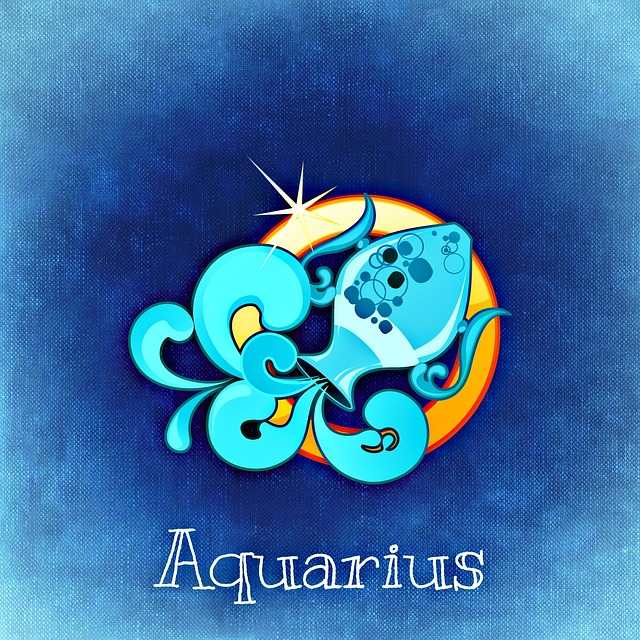
Those born under this sign can have the following Snapchat private story name ideas to talk about themselves:
- Air and water
- Stay committed
- The water bearer
- I follow my mind
- Unpredictable is my middle name
- Do I seem aloof?
- No middle way
- Life of an extremist
- Love life
- Friends for life
12. Pisces

The following topic ideas could best describe people born under this sign:
- Something fishy
- Water on planet Neptune
- Gentle souls
- Love being intuitive
- Escape into freedom
- Great thinkers
- Lazy days
- Trust your gut feeling
- Fishes in the sea
- Kindness wins the day
Create Snapchat Videos in Minutes with Easy-to-use Video Editor
Pick up your favorite Snapchat private story names and enjoy customizing your videos with Wondershare Filmora video editor!
Conclusion
Private stories are great ways to share unique ideas, express yourself, your experiences, and your outlook. The topic names provided match with the personalities of people under certain zodiac signs. Hence, they can use such names or topics to write or create their own private short story videos.

Ollie Mattison
Ollie Mattison is a writer and a lover of all things video.
Follow @Ollie Mattison
Ollie Mattison
Mar 27, 2024• Proven solutions
Is it always enough simply to leave text messages, share pics and videos? With the innovative features that Snapchat offers, you could do so much more. That is what a private story is all about. If you have had an interesting incident or occurrence, wish to showcase an experience, or tell a little more about yourself, it is best expressed with a private story.
Private stories on this platform are easy to create and share with anyone who is on your friends’ list. You could add as many or as few as you would like who can see the story you create. The tag of Snapchat private story name ideas would mean that you are sharing something intimate and showcasing some precious moments or memories. These could also be a capture of emotions or some moments that were meaningful to you or to someone. You could create such a story, share it with your friend or friends, and delete them any time you want. Usually the private stories you create and share on this platform expire within 24 hours.

Select Your Favorite Name According to Your Zodiac Signs
Are you mulling over Snapchat private story name ideas? If you like to create videos to showcase your experiences, this is a platform to do so in infinite ways. One of the ways to find unique names for the private stories you create is to use the zodiac sign traits. If you are showcasing yourself, trying to express your emotions, feelings, or simply want to find the right ways to describe yourself, the zodiac signs traits can be a great source of doing so. It would also help portray yourself, your personality traits like and dislike to your friends through such videos.
Here we discuss the 12 zodiac signs, what are the unique traits that people under such signs possess, and how you can use such information as Snapchat private story name ideas:
1. Aries

The symbol for this sign is Ram. It is a fire sign whose ruling planet is Mars. Those who have birthdays between March 21st to April 19th are Arians. Personality traits of such individuals can be best described with the following terms:
- My stubborn days
- Confronting my boss
- Why wait?
- Let’s get the party started!
- A day in the sun
- I was brave today!
- I got the devil in me
- Do what you feel
- I am from Mars
- Partying with my friends
2. Taurus

This zodiac sign is represented by the Bull. People born under this sign, between April 20th and May 20th, are ruled by the earth sign and by planet Venus.
Accordingly, Snapchat private story name ideas for such people could be:
- It’s all bull
- I am from Venus
- Love the vibes!
- Depend on me
- It is all about me
- Lean on me
- Maybe I will work on it tomorrow
- Earth calling
- Centre of the universe
- Need help?
3. Gemini

It is known also as the twins, it is an air sign under planet Mercury. It runs from May 21st to June 20th. Creative names for stories on such personalities could be:
- It is nothing but hot air!
- Love the humor!
- Enjoy the day
- How about it?
- Let’s make the most of now
- How funny it is
- Mercury is liquid gold
- Two fishes in the pond
- How odd is it
- Do I go this way or that?
4. Cancer

A zodiac sign ruled by water or the Crab. It is also said to be of the moon sign. The season for Cancerians is between June 21st and July 22nd. Snapchat private story name ideas for private stories for Cancerians could be:
- Hold onto that shell!
- I am over the moon
- Let the good times flow
- Cheers!
- Feeling nostalgic
- Love the silence
- Trust your gut feeling
- A quiet place
- A place for me on the moon
- Are you in the mood?
5. Leo

The sign of the lion or the fire, people who are born under this sign are ruled by the sun and are those born between July 23rd and August 22nd.
Snapchat private story name ideas can have the following creative names for such people:
- A lion in the library
- Bask in the warmth of the day
- Aloha! I am feeling lucky today
- Stay true to your friends
- Love ignites the fire
- A red room
- Fun in the sun
- Love the good vibes
- I am optimistic
- Roar!
6. Virgo

The sixth sign of the zodiac is ruled by the planet Mercury. This Earth sign is from August 23 to September 22.
Snapchat private story name ideas that describe such people can be:
- Fastidious
- Fussy I am
- Be watchful
- Love to fancy?
- Let’s be practical
- Old fashions are here to stay
- Love the vintage
- Earth and Mercury
- Fussy kittens
- Down to earth
7. Libra

People under Libra can be described with the following creative short story names:
- Air and justice
- I am from Venus
- September love
- Tip the scales in your favor
- Love and romance
- Turn on the charm
- Tact and diplomacy
- Fairest of them all
- To be or not to be?
- Love thyself
8. Scorpio

Those under the sign have birthdays that lie between October 23rd and November 21st. This zodiac is under the Pluto planet and water element.
People of this sign can be described with the following Snapchat private story name ideas:
- Ambitious
- Stay focused
- I am passionate
- Intuitive
- I go with the flow
- Braveheart
- Do it with ease
- Manipulative
- Secretive
- A dominatrix
9. Sagittarius

>
People under this sign can be described with the following descriptive topic names:
- The Archer
- Fire and Jupiter
- Deep in thought
- A philosophical approach
- Nothing but the truth
- Intelligent conversations
- I am bored
- What I achieved!
- Love and generosity
- Lay it on me
10. Capricorn

The following topic names would best describe people under this sign:
- Saturn lovers
- Ram the Goat
- Ambitious and loving it
- Stay true
- My views remain the same
- Company of a few good men
- Let us look at reality
- Bleak views
- Disciplined approach
- Easy going
11. Aquarius
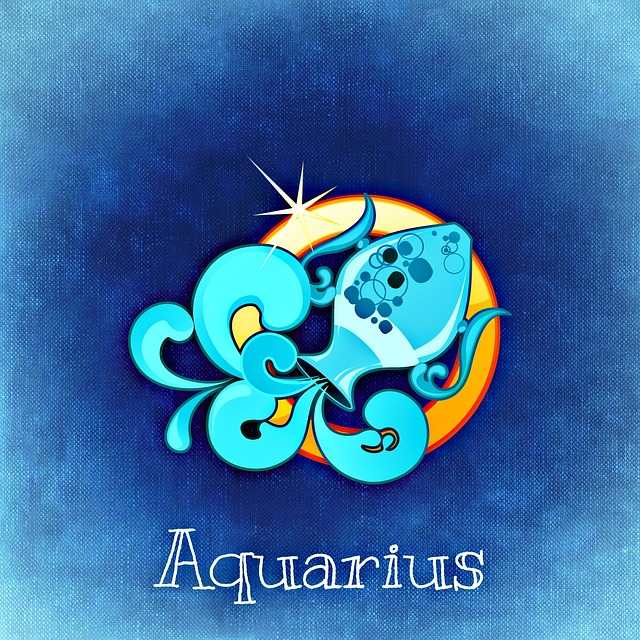
Those born under this sign can have the following Snapchat private story name ideas to talk about themselves:
- Air and water
- Stay committed
- The water bearer
- I follow my mind
- Unpredictable is my middle name
- Do I seem aloof?
- No middle way
- Life of an extremist
- Love life
- Friends for life
12. Pisces

The following topic ideas could best describe people born under this sign:
- Something fishy
- Water on planet Neptune
- Gentle souls
- Love being intuitive
- Escape into freedom
- Great thinkers
- Lazy days
- Trust your gut feeling
- Fishes in the sea
- Kindness wins the day
Create Snapchat Videos in Minutes with Easy-to-use Video Editor
Pick up your favorite Snapchat private story names and enjoy customizing your videos with Wondershare Filmora video editor!
Conclusion
Private stories are great ways to share unique ideas, express yourself, your experiences, and your outlook. The topic names provided match with the personalities of people under certain zodiac signs. Hence, they can use such names or topics to write or create their own private short story videos.

Ollie Mattison
Ollie Mattison is a writer and a lover of all things video.
Follow @Ollie Mattison
Ollie Mattison
Mar 27, 2024• Proven solutions
Is it always enough simply to leave text messages, share pics and videos? With the innovative features that Snapchat offers, you could do so much more. That is what a private story is all about. If you have had an interesting incident or occurrence, wish to showcase an experience, or tell a little more about yourself, it is best expressed with a private story.
Private stories on this platform are easy to create and share with anyone who is on your friends’ list. You could add as many or as few as you would like who can see the story you create. The tag of Snapchat private story name ideas would mean that you are sharing something intimate and showcasing some precious moments or memories. These could also be a capture of emotions or some moments that were meaningful to you or to someone. You could create such a story, share it with your friend or friends, and delete them any time you want. Usually the private stories you create and share on this platform expire within 24 hours.

Select Your Favorite Name According to Your Zodiac Signs
Are you mulling over Snapchat private story name ideas? If you like to create videos to showcase your experiences, this is a platform to do so in infinite ways. One of the ways to find unique names for the private stories you create is to use the zodiac sign traits. If you are showcasing yourself, trying to express your emotions, feelings, or simply want to find the right ways to describe yourself, the zodiac signs traits can be a great source of doing so. It would also help portray yourself, your personality traits like and dislike to your friends through such videos.
Here we discuss the 12 zodiac signs, what are the unique traits that people under such signs possess, and how you can use such information as Snapchat private story name ideas:
1. Aries

The symbol for this sign is Ram. It is a fire sign whose ruling planet is Mars. Those who have birthdays between March 21st to April 19th are Arians. Personality traits of such individuals can be best described with the following terms:
- My stubborn days
- Confronting my boss
- Why wait?
- Let’s get the party started!
- A day in the sun
- I was brave today!
- I got the devil in me
- Do what you feel
- I am from Mars
- Partying with my friends
2. Taurus

This zodiac sign is represented by the Bull. People born under this sign, between April 20th and May 20th, are ruled by the earth sign and by planet Venus.
Accordingly, Snapchat private story name ideas for such people could be:
- It’s all bull
- I am from Venus
- Love the vibes!
- Depend on me
- It is all about me
- Lean on me
- Maybe I will work on it tomorrow
- Earth calling
- Centre of the universe
- Need help?
3. Gemini

It is known also as the twins, it is an air sign under planet Mercury. It runs from May 21st to June 20th. Creative names for stories on such personalities could be:
- It is nothing but hot air!
- Love the humor!
- Enjoy the day
- How about it?
- Let’s make the most of now
- How funny it is
- Mercury is liquid gold
- Two fishes in the pond
- How odd is it
- Do I go this way or that?
4. Cancer

A zodiac sign ruled by water or the Crab. It is also said to be of the moon sign. The season for Cancerians is between June 21st and July 22nd. Snapchat private story name ideas for private stories for Cancerians could be:
- Hold onto that shell!
- I am over the moon
- Let the good times flow
- Cheers!
- Feeling nostalgic
- Love the silence
- Trust your gut feeling
- A quiet place
- A place for me on the moon
- Are you in the mood?
5. Leo

The sign of the lion or the fire, people who are born under this sign are ruled by the sun and are those born between July 23rd and August 22nd.
Snapchat private story name ideas can have the following creative names for such people:
- A lion in the library
- Bask in the warmth of the day
- Aloha! I am feeling lucky today
- Stay true to your friends
- Love ignites the fire
- A red room
- Fun in the sun
- Love the good vibes
- I am optimistic
- Roar!
6. Virgo

The sixth sign of the zodiac is ruled by the planet Mercury. This Earth sign is from August 23 to September 22.
Snapchat private story name ideas that describe such people can be:
- Fastidious
- Fussy I am
- Be watchful
- Love to fancy?
- Let’s be practical
- Old fashions are here to stay
- Love the vintage
- Earth and Mercury
- Fussy kittens
- Down to earth
7. Libra

People under Libra can be described with the following creative short story names:
- Air and justice
- I am from Venus
- September love
- Tip the scales in your favor
- Love and romance
- Turn on the charm
- Tact and diplomacy
- Fairest of them all
- To be or not to be?
- Love thyself
8. Scorpio

Those under the sign have birthdays that lie between October 23rd and November 21st. This zodiac is under the Pluto planet and water element.
People of this sign can be described with the following Snapchat private story name ideas:
- Ambitious
- Stay focused
- I am passionate
- Intuitive
- I go with the flow
- Braveheart
- Do it with ease
- Manipulative
- Secretive
- A dominatrix
9. Sagittarius

>
People under this sign can be described with the following descriptive topic names:
- The Archer
- Fire and Jupiter
- Deep in thought
- A philosophical approach
- Nothing but the truth
- Intelligent conversations
- I am bored
- What I achieved!
- Love and generosity
- Lay it on me
10. Capricorn

The following topic names would best describe people under this sign:
- Saturn lovers
- Ram the Goat
- Ambitious and loving it
- Stay true
- My views remain the same
- Company of a few good men
- Let us look at reality
- Bleak views
- Disciplined approach
- Easy going
11. Aquarius
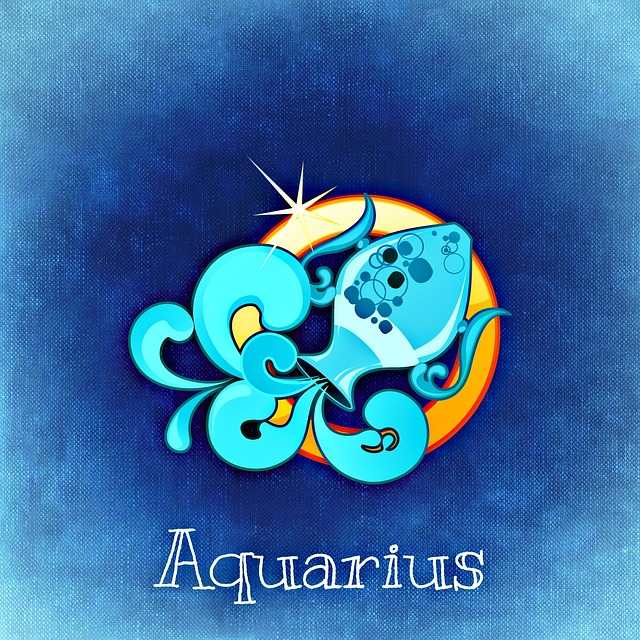
Those born under this sign can have the following Snapchat private story name ideas to talk about themselves:
- Air and water
- Stay committed
- The water bearer
- I follow my mind
- Unpredictable is my middle name
- Do I seem aloof?
- No middle way
- Life of an extremist
- Love life
- Friends for life
12. Pisces

The following topic ideas could best describe people born under this sign:
- Something fishy
- Water on planet Neptune
- Gentle souls
- Love being intuitive
- Escape into freedom
- Great thinkers
- Lazy days
- Trust your gut feeling
- Fishes in the sea
- Kindness wins the day
Create Snapchat Videos in Minutes with Easy-to-use Video Editor
Pick up your favorite Snapchat private story names and enjoy customizing your videos with Wondershare Filmora video editor!
Conclusion
Private stories are great ways to share unique ideas, express yourself, your experiences, and your outlook. The topic names provided match with the personalities of people under certain zodiac signs. Hence, they can use such names or topics to write or create their own private short story videos.

Ollie Mattison
Ollie Mattison is a writer and a lover of all things video.
Follow @Ollie Mattison
Ollie Mattison
Mar 27, 2024• Proven solutions
Is it always enough simply to leave text messages, share pics and videos? With the innovative features that Snapchat offers, you could do so much more. That is what a private story is all about. If you have had an interesting incident or occurrence, wish to showcase an experience, or tell a little more about yourself, it is best expressed with a private story.
Private stories on this platform are easy to create and share with anyone who is on your friends’ list. You could add as many or as few as you would like who can see the story you create. The tag of Snapchat private story name ideas would mean that you are sharing something intimate and showcasing some precious moments or memories. These could also be a capture of emotions or some moments that were meaningful to you or to someone. You could create such a story, share it with your friend or friends, and delete them any time you want. Usually the private stories you create and share on this platform expire within 24 hours.

Select Your Favorite Name According to Your Zodiac Signs
Are you mulling over Snapchat private story name ideas? If you like to create videos to showcase your experiences, this is a platform to do so in infinite ways. One of the ways to find unique names for the private stories you create is to use the zodiac sign traits. If you are showcasing yourself, trying to express your emotions, feelings, or simply want to find the right ways to describe yourself, the zodiac signs traits can be a great source of doing so. It would also help portray yourself, your personality traits like and dislike to your friends through such videos.
Here we discuss the 12 zodiac signs, what are the unique traits that people under such signs possess, and how you can use such information as Snapchat private story name ideas:
1. Aries

The symbol for this sign is Ram. It is a fire sign whose ruling planet is Mars. Those who have birthdays between March 21st to April 19th are Arians. Personality traits of such individuals can be best described with the following terms:
- My stubborn days
- Confronting my boss
- Why wait?
- Let’s get the party started!
- A day in the sun
- I was brave today!
- I got the devil in me
- Do what you feel
- I am from Mars
- Partying with my friends
2. Taurus

This zodiac sign is represented by the Bull. People born under this sign, between April 20th and May 20th, are ruled by the earth sign and by planet Venus.
Accordingly, Snapchat private story name ideas for such people could be:
- It’s all bull
- I am from Venus
- Love the vibes!
- Depend on me
- It is all about me
- Lean on me
- Maybe I will work on it tomorrow
- Earth calling
- Centre of the universe
- Need help?
3. Gemini

It is known also as the twins, it is an air sign under planet Mercury. It runs from May 21st to June 20th. Creative names for stories on such personalities could be:
- It is nothing but hot air!
- Love the humor!
- Enjoy the day
- How about it?
- Let’s make the most of now
- How funny it is
- Mercury is liquid gold
- Two fishes in the pond
- How odd is it
- Do I go this way or that?
4. Cancer

A zodiac sign ruled by water or the Crab. It is also said to be of the moon sign. The season for Cancerians is between June 21st and July 22nd. Snapchat private story name ideas for private stories for Cancerians could be:
- Hold onto that shell!
- I am over the moon
- Let the good times flow
- Cheers!
- Feeling nostalgic
- Love the silence
- Trust your gut feeling
- A quiet place
- A place for me on the moon
- Are you in the mood?
5. Leo

The sign of the lion or the fire, people who are born under this sign are ruled by the sun and are those born between July 23rd and August 22nd.
Snapchat private story name ideas can have the following creative names for such people:
- A lion in the library
- Bask in the warmth of the day
- Aloha! I am feeling lucky today
- Stay true to your friends
- Love ignites the fire
- A red room
- Fun in the sun
- Love the good vibes
- I am optimistic
- Roar!
6. Virgo

The sixth sign of the zodiac is ruled by the planet Mercury. This Earth sign is from August 23 to September 22.
Snapchat private story name ideas that describe such people can be:
- Fastidious
- Fussy I am
- Be watchful
- Love to fancy?
- Let’s be practical
- Old fashions are here to stay
- Love the vintage
- Earth and Mercury
- Fussy kittens
- Down to earth
7. Libra

People under Libra can be described with the following creative short story names:
- Air and justice
- I am from Venus
- September love
- Tip the scales in your favor
- Love and romance
- Turn on the charm
- Tact and diplomacy
- Fairest of them all
- To be or not to be?
- Love thyself
8. Scorpio

Those under the sign have birthdays that lie between October 23rd and November 21st. This zodiac is under the Pluto planet and water element.
People of this sign can be described with the following Snapchat private story name ideas:
- Ambitious
- Stay focused
- I am passionate
- Intuitive
- I go with the flow
- Braveheart
- Do it with ease
- Manipulative
- Secretive
- A dominatrix
9. Sagittarius

>
People under this sign can be described with the following descriptive topic names:
- The Archer
- Fire and Jupiter
- Deep in thought
- A philosophical approach
- Nothing but the truth
- Intelligent conversations
- I am bored
- What I achieved!
- Love and generosity
- Lay it on me
10. Capricorn

The following topic names would best describe people under this sign:
- Saturn lovers
- Ram the Goat
- Ambitious and loving it
- Stay true
- My views remain the same
- Company of a few good men
- Let us look at reality
- Bleak views
- Disciplined approach
- Easy going
11. Aquarius
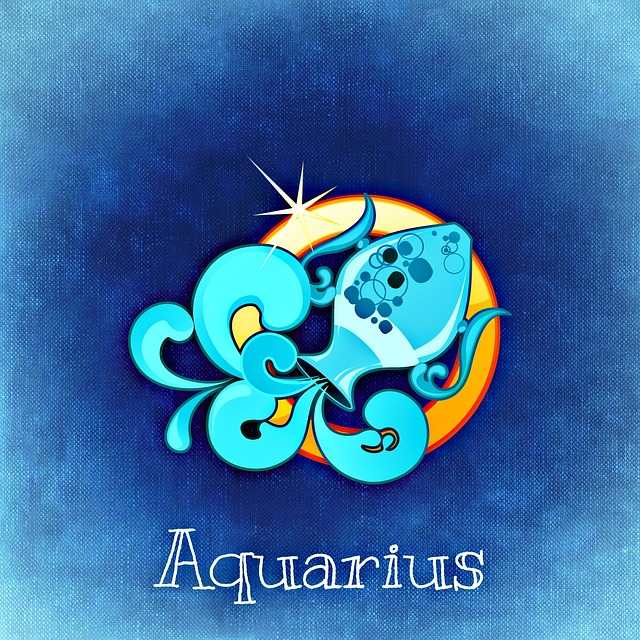
Those born under this sign can have the following Snapchat private story name ideas to talk about themselves:
- Air and water
- Stay committed
- The water bearer
- I follow my mind
- Unpredictable is my middle name
- Do I seem aloof?
- No middle way
- Life of an extremist
- Love life
- Friends for life
12. Pisces

The following topic ideas could best describe people born under this sign:
- Something fishy
- Water on planet Neptune
- Gentle souls
- Love being intuitive
- Escape into freedom
- Great thinkers
- Lazy days
- Trust your gut feeling
- Fishes in the sea
- Kindness wins the day
Create Snapchat Videos in Minutes with Easy-to-use Video Editor
Pick up your favorite Snapchat private story names and enjoy customizing your videos with Wondershare Filmora video editor!
Conclusion
Private stories are great ways to share unique ideas, express yourself, your experiences, and your outlook. The topic names provided match with the personalities of people under certain zodiac signs. Hence, they can use such names or topics to write or create their own private short story videos.

Ollie Mattison
Ollie Mattison is a writer and a lover of all things video.
Follow @Ollie Mattison
Also read:
- [New] 2024 Approved Crafting an Irresistible Digital Selfie Replica on TikTok
- [New] Quick Guide Lecture Capture with Your Computer (Mac)
- [New] X-Digital Editor PC Compatibility for 2024
- [Updated] 2024 Approved Audiovisual Elevation Leading High-Definition (HDMI 2.1) Displays
- 2024 Approved Playful Peculiarities The Top 10 Oddball TikTok Titles
- Capture Photos, Effortlessly Share Your Guide Revealed
- DIY Fixes for the Five Biggest TV Repair Challenges Explained
- Hear Again on Your Logitech G933? Follow These Straightforward Sound Solutions
- In 2024, Audience Enhancement with Audition Fades
- In 2024, Leading E-Learning Titling Toolkit
- In 2024, TikTok's Top 15 Recommended Novels Unveiled
- In 2024, Top 10 Gamers Defining Modern TikTok Culture
- In 2024, Unexpected TikTok Refresh How to Restore Lost Content?
- The Right Platform for Content Creation, In 2024 Podcast or Video?
- Unlocking the Secrets of Duplicating Your TikTok Aura
- Why Your Motorola Moto E13 Screen Might be Unresponsive and How to Fix It | Dr.fone
- Title: Snapchat's Hidden Content Finding and Restoring Photos
- Author: Brian
- Created at : 2024-12-20 05:12:08
- Updated at : 2024-12-25 06:55:29
- Link: https://tiktok-videos.techidaily.com/snapchats-hidden-content-finding-and-restoring-photos/
- License: This work is licensed under CC BY-NC-SA 4.0.

