
"The Ultimate TikTok Live Jump A How-To Guide"

The Ultimate TikTok Live Jump: A How-To Guide
With the immense growth of TikTok, many people like to use this social app for various purposes. For example, content creators can build their personal community on TikTok to interact with their followers. You can also conduct a question-answer session with your followers on TikTok through a live stream.
Moreover, TikTok also allows you to join someone’s live stream as a guest. Through this feature, you can join the live streaming of your friend instantly. Through this article, you can learn how to join someone’s live on TikTok quickly.
Part 1: How to Join Someone’s Live on TikTok
Is your favorite celebrity live on TikTok? If your favorite celebrity is doing a live stream on TikTok, you may want to interact with him directly. TikTok allows you to join someone’s live on TikTok quickly by sending a guest request. To learn how to join live on TikTok, follow the below steps:
Step1 Select the Live Option
Open your TikTok app on your phone to access the “Discover” page, and type “Live” on the search bar. By doing so, you can find all the live streaming easily. Now select the live stream you want to join in order to proceed.
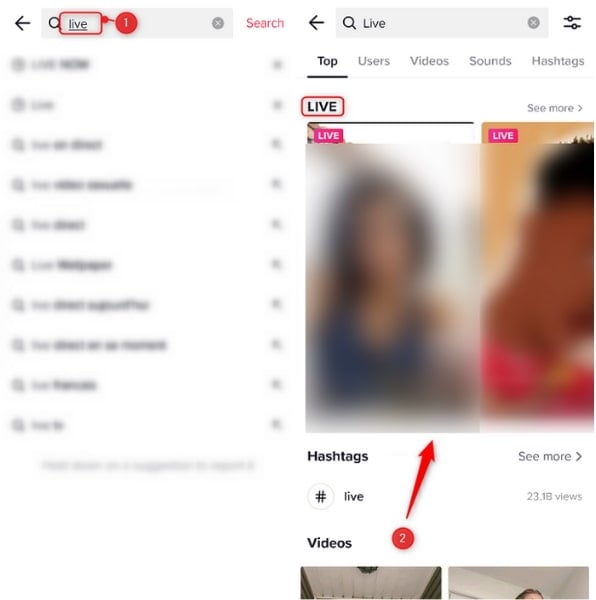
Step2 Send a Guest Request
Once you have found your desired live stream, tap on the “Pink Blue Circles” to send a guest request. Now tap on “Request” to give confirmation. By selecting this option, your guest request will be sent. After sending the guest request, wait for the host to accept it.
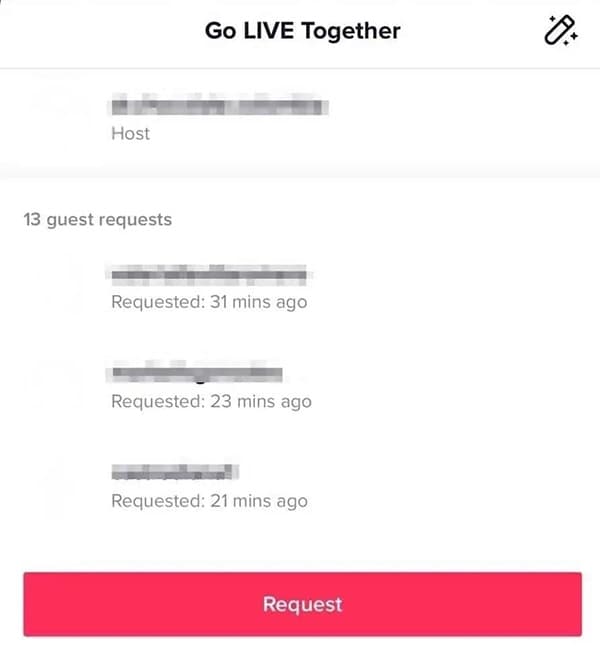
Part 2: How to Invite Others to Join Your Live on TikTok
Have you ever invited someone to join your live streaming on TikTok? Being a content creator or an influencer on TikTok, it’s essential to connect with your fans frequently. To communicate with your TikTok audience better, you should know how to invite others on your live stream. By inviting others, you can communicate with your fans directly.
Prerequisites of Going Live on TikTok
Before learning how to invite others on TikTok, let’s shed light on the requirements of going live on this social app. The reason is that not everyone can go for live streaming on TikTok, as there are certain restrictions you need to keep in your mind.
- To start live streaming on your TikTok, you should have at least 1000 followers.
- You should be 16 years old or above to access the live stream feature.
- To use virtual gifts during a live stream on TikTok, you should be 18 years old or above.
Steps to Invite Others to Join Your Live on TikTok Easily
Are you excited to invite your fan to your live stream on TikTok? Check the below steps to invite others to join your TikTok live:
Step1 Go to the Live Option
Open your TikTok app on your mobile phone. After opening it, tap on the “Live” option from the right side. Now you can add a title to your TikTok Live.
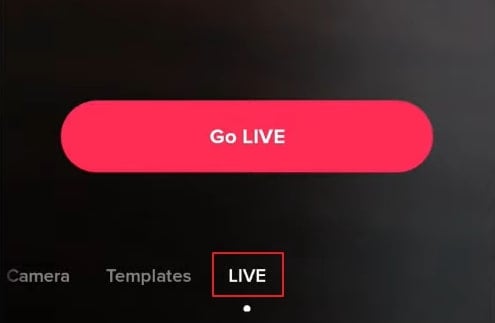
Step2 Invite your Desired User
After adding the title, tap on the “Go Live” button. Once the live streaming initiates, you have to press the “Pink Blue Circle” icon from the bottom left corner. It will open a list of the suggested users. Select the preferred user you want to invite and tap on the “Invite” button. Your selected user will have 20 seconds to accept or reject your request.
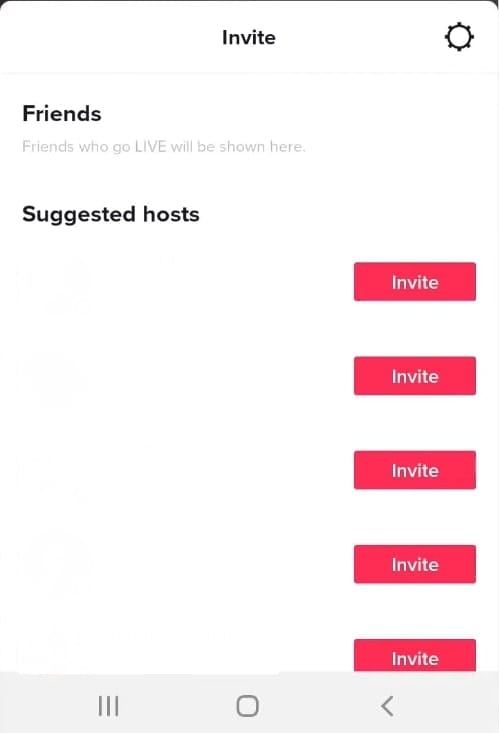
Bonus Tip: Easily Record and Edit Someone’s Stream with Filmora
Are you willing to record and edit a live stream on TikTok? If you want to efficiently screen record any live streaming session on TikTok, we highly recommend using Wondershare Filmora . This software provides a professional screen recorder that allows you to capture your desired window or screen. You can customize the settings to record a live stream in your preferred resolution. Thus, by using the screen recorder of Filmora, you can record any live streaming to access it anytime.
Free Download For Win 7 or later(64-bit)
Free Download For macOS 10.14 or later
Along with a screen recorder, Filmora also provides a video editor. If you find flaws in your recorded live stream, the editor of Filmora can help you. By using a video editor, you can enhance your recorded video by adding effects or modifying its speed. There are some advanced editing features that you can explore and use on Filmora. To learn about them, check the below points:
Key Editing Features of Wondershare Filmora
- Speech-to-Text : To increase your editing efficiency, Filmora offers a Speech-to-Text feature. This feature automatically converts your speech to subtitles. Through advanced speech recognition capabilities in this tool, you can generate subtitles in your video automatically and without any hassle. Also, this feature supports up to 16 different languages.
- Keyframing : Do you want to add a dynamic effect to your video? The keyframing feature allows you to add smooth and professional animated effects instantly. It provides 80 preset animation templates you can quickly apply to your video. Moreover, you can also modify the parameters by setting the transparency and view in every keyframe view.
- AI Portrait : Are you annoyed by the dull backgrounds in your video? Through the AI portrait feature, you can remove backgrounds from your video with great precision. This feature also offers more than 70 stickers and AI effects that you can apply. Furthermore, it also recognizes the faces in your video through AI technology. With face recognition, you can apply AI stickers easily.
Conclusion
TikTok has made a significant impact on the social media industry. Due to its high influencing power, many celebrities and famous personalities are now joining TikTok to increase their reach. If you want to invite someone to your TikTok live, this article will help you. We have also provided detailed instructions on how to join someone’s live on TikTok quickly. Also, in order to edit and screen record live streaming on TikTok, Wondershare Filmora is a highly compatible and functional tool.
Free Download For macOS 10.14 or later
Along with a screen recorder, Filmora also provides a video editor. If you find flaws in your recorded live stream, the editor of Filmora can help you. By using a video editor, you can enhance your recorded video by adding effects or modifying its speed. There are some advanced editing features that you can explore and use on Filmora. To learn about them, check the below points:
Key Editing Features of Wondershare Filmora
- Speech-to-Text : To increase your editing efficiency, Filmora offers a Speech-to-Text feature. This feature automatically converts your speech to subtitles. Through advanced speech recognition capabilities in this tool, you can generate subtitles in your video automatically and without any hassle. Also, this feature supports up to 16 different languages.
- Keyframing : Do you want to add a dynamic effect to your video? The keyframing feature allows you to add smooth and professional animated effects instantly. It provides 80 preset animation templates you can quickly apply to your video. Moreover, you can also modify the parameters by setting the transparency and view in every keyframe view.
- AI Portrait : Are you annoyed by the dull backgrounds in your video? Through the AI portrait feature, you can remove backgrounds from your video with great precision. This feature also offers more than 70 stickers and AI effects that you can apply. Furthermore, it also recognizes the faces in your video through AI technology. With face recognition, you can apply AI stickers easily.
Conclusion
TikTok has made a significant impact on the social media industry. Due to its high influencing power, many celebrities and famous personalities are now joining TikTok to increase their reach. If you want to invite someone to your TikTok live, this article will help you. We have also provided detailed instructions on how to join someone’s live on TikTok quickly. Also, in order to edit and screen record live streaming on TikTok, Wondershare Filmora is a highly compatible and functional tool.
A Layman’s Guide to Deciphering the Meaning of PFP in Social Media
Edit TikTok Videos with Filmora
Wondershare Filmora is one of the best video editors to level up your TikTok video with stunning effects. Download and have a try.
Social media language or terminologies are different from the ones you use in your daily communication. Almost all social media sites engage you with different terms like DP, which means display picture. TikTok is no exception and throws you with different acronyms.
PFP is one of the most widely acknowledged and used acronyms on TikTok. So, there is hardly any TikTok user unaware of PFP. Do you know what does PFP actually means? If not, don’t worry!! The following article will explain to you everything about PFP, from its meaning to its use. Let’s get started.
In this article
02 What is the PFP hashtag on TikTok?
03 How to Change Profile Pictures on TikTok?
04 How to Get More Funny PFPs on TikTok with Hashtag?
Part 1: What is PFP on TikTok?
PFP corresponds to Profile Picture on TikTok. Unlike other social media platforms, TikTok users use PFPs to denote profile pictures. On the contrary, only PP is used for the profile picture on other mainstream social media sites. Moreover, PFP is used for Picture For Proof on social media sites, except TikTok. So, PFP is asked as proof to show your current activity. In addition, it may also be requested as your identity proof. However, when you see PFP on TikTok, your only concern should be your profile picture.
Part 2: What is the PFP hashtag on TikTok?
Hashtags are used to emphasize a specific topic that is in the spotlight. Moreover, hashtags may also manifest trends on different social media platforms like Twitter, Facebook, etc. On TikTok, hashtags are added to help TikTok users navigate your content. So, if you have tagged your content with a specific hashtag, your post is likely to appear in the content list for someone searching for a relevant hashtag. However, the PFP hashtag is used for different purposes on TikTok. It helps you get maximum likes. Plus, it may also increase your followership by engaging your audience in funny profile pictures. So, the PFP hashtag must be checked to find crazy profile pictures and videos.
Part 3: How to Change Profile Pictures on TikTok?
Change is a spice of life. The same rules apply to social media. TikTok is no different, and you may want to make changes to your profile on TikTok. The profile picture is one such thing that people change when they feel like it. If you have recently joined TikTok and want to know how to change your profile picture on TikTok, here’s how you can do it in simple steps.
Step 1: Access profile and edit
Launch the TikTok application and click on the profile icon at the right bottom of the homepage. Click on the edit profile tab and select change photo.

Step 2: Upload a new picture and confirm
Choose Select from gallery option and select the picture you want to upload. Adjust the picture to make it fit the profile picture’s thumbnail. Click on the checkmark at the top right corner of the screen to confirm the picture.

Note: You may also choose to take a photo from your phone and set it as your profile picture on the TikTok profile.
Part 4: How to Get More Funny PFPs on TikTok with Hashtag?
Hashtag PFP is added to videos with funny profile pictures. So, it becomes easily accessible for all TikTok users. Getting funny PFPs on TikTok with the hashtag is simple. Do you want to learn the process in simple steps? If yes, follow the guide.
Step 1: Access video with PFP hashtag
Open the TikTok application and navigate to videos with funny PFPs.

Step 2: Take a screenshot
Take a snapshot at the right moment to save the funny picture of your choice.
Step 3: Upload photo
Click on the edit profile tab on the homepage and select change photo followed by select from gallery. Choose the screenshot you captured from the PFP video and click on save.

Part 5: How to Make TikTok PFP?
Web-based online tools can also help you make TikTok PFP. One such notable application is pfpmaker.com. This tool features automatic background remover. In addition to this, you can edit the PFP by applying different colors, shadows, and much more to the profile picture. The instantly generated image can be saved on your device. So, you can set it as your profile picture on TikTok or any other social media platform. Here’s how to use pfpmaker.com
Step 1: Open pfpmaker.com
Access the website’s webpage and tap + button to upload a photo.
Step 2: Choose desired background
Wait till the picture is automatically generated after background removal. Adjust the photo by clicking the pencil icon. Press droplet icon to edit background.
Note: Multiple images will be instantly generated after you upload the picture. So, you have to choose the one that suits you the best and apply changes to a particular photo.

Step 3: Download created picture
Click on the download button arrow to save the created picture on your device.

Bonus : How to Make Your TikTok Profile Picture Invisible!
Watch the video below and find out how to make the TikTok pfp invisible.
Part 6: FAQs about PFP for TikTok
1. How often can I change my profile picture?
There are no restrictions on changing the picture of your TikTok profile. So, you can change it as many times as you want. You can select a photo from your gallery or may take a new picture. However, changing the profile picture frequently is not recommended, like after every hour or two. Changing your profile very often will affect your outreach. Plus, it will also become difficult for you to achieve a follower benchmark as your target audience may feel difficulty recognizing you.
2. Can I change my profile picture on the TikTok website?
Unfortunately, you cannot change your profile picture on TikTok using its website. The only way to change the profile picture is through TikTok mobile application. However, most of the other features on the TikTok browser are almost the same, except the profile picture feature.
Conclusion
The growing fame of TikTok cannot be denied. So, you must be well aware of acronyms that are common in the TikTok world. One such famous term is PFP, which we have tried to decrypt in detail. Plus, the article also sheds light on how to change profile pictures on TikTok. Now, you can join in on the fun and maximize your account reach by utilizing fun hashtags.
Social media language or terminologies are different from the ones you use in your daily communication. Almost all social media sites engage you with different terms like DP, which means display picture. TikTok is no exception and throws you with different acronyms.
PFP is one of the most widely acknowledged and used acronyms on TikTok. So, there is hardly any TikTok user unaware of PFP. Do you know what does PFP actually means? If not, don’t worry!! The following article will explain to you everything about PFP, from its meaning to its use. Let’s get started.
In this article
02 What is the PFP hashtag on TikTok?
03 How to Change Profile Pictures on TikTok?
04 How to Get More Funny PFPs on TikTok with Hashtag?
Part 1: What is PFP on TikTok?
PFP corresponds to Profile Picture on TikTok. Unlike other social media platforms, TikTok users use PFPs to denote profile pictures. On the contrary, only PP is used for the profile picture on other mainstream social media sites. Moreover, PFP is used for Picture For Proof on social media sites, except TikTok. So, PFP is asked as proof to show your current activity. In addition, it may also be requested as your identity proof. However, when you see PFP on TikTok, your only concern should be your profile picture.
Part 2: What is the PFP hashtag on TikTok?
Hashtags are used to emphasize a specific topic that is in the spotlight. Moreover, hashtags may also manifest trends on different social media platforms like Twitter, Facebook, etc. On TikTok, hashtags are added to help TikTok users navigate your content. So, if you have tagged your content with a specific hashtag, your post is likely to appear in the content list for someone searching for a relevant hashtag. However, the PFP hashtag is used for different purposes on TikTok. It helps you get maximum likes. Plus, it may also increase your followership by engaging your audience in funny profile pictures. So, the PFP hashtag must be checked to find crazy profile pictures and videos.
Part 3: How to Change Profile Pictures on TikTok?
Change is a spice of life. The same rules apply to social media. TikTok is no different, and you may want to make changes to your profile on TikTok. The profile picture is one such thing that people change when they feel like it. If you have recently joined TikTok and want to know how to change your profile picture on TikTok, here’s how you can do it in simple steps.
Step 1: Access profile and edit
Launch the TikTok application and click on the profile icon at the right bottom of the homepage. Click on the edit profile tab and select change photo.

Step 2: Upload a new picture and confirm
Choose Select from gallery option and select the picture you want to upload. Adjust the picture to make it fit the profile picture’s thumbnail. Click on the checkmark at the top right corner of the screen to confirm the picture.

Note: You may also choose to take a photo from your phone and set it as your profile picture on the TikTok profile.
Part 4: How to Get More Funny PFPs on TikTok with Hashtag?
Hashtag PFP is added to videos with funny profile pictures. So, it becomes easily accessible for all TikTok users. Getting funny PFPs on TikTok with the hashtag is simple. Do you want to learn the process in simple steps? If yes, follow the guide.
Step 1: Access video with PFP hashtag
Open the TikTok application and navigate to videos with funny PFPs.

Step 2: Take a screenshot
Take a snapshot at the right moment to save the funny picture of your choice.
Step 3: Upload photo
Click on the edit profile tab on the homepage and select change photo followed by select from gallery. Choose the screenshot you captured from the PFP video and click on save.

Part 5: How to Make TikTok PFP?
Web-based online tools can also help you make TikTok PFP. One such notable application is pfpmaker.com. This tool features automatic background remover. In addition to this, you can edit the PFP by applying different colors, shadows, and much more to the profile picture. The instantly generated image can be saved on your device. So, you can set it as your profile picture on TikTok or any other social media platform. Here’s how to use pfpmaker.com
Step 1: Open pfpmaker.com
Access the website’s webpage and tap + button to upload a photo.
Step 2: Choose desired background
Wait till the picture is automatically generated after background removal. Adjust the photo by clicking the pencil icon. Press droplet icon to edit background.
Note: Multiple images will be instantly generated after you upload the picture. So, you have to choose the one that suits you the best and apply changes to a particular photo.

Step 3: Download created picture
Click on the download button arrow to save the created picture on your device.

Bonus : How to Make Your TikTok Profile Picture Invisible!
Watch the video below and find out how to make the TikTok pfp invisible.
Part 6: FAQs about PFP for TikTok
1. How often can I change my profile picture?
There are no restrictions on changing the picture of your TikTok profile. So, you can change it as many times as you want. You can select a photo from your gallery or may take a new picture. However, changing the profile picture frequently is not recommended, like after every hour or two. Changing your profile very often will affect your outreach. Plus, it will also become difficult for you to achieve a follower benchmark as your target audience may feel difficulty recognizing you.
2. Can I change my profile picture on the TikTok website?
Unfortunately, you cannot change your profile picture on TikTok using its website. The only way to change the profile picture is through TikTok mobile application. However, most of the other features on the TikTok browser are almost the same, except the profile picture feature.
Conclusion
The growing fame of TikTok cannot be denied. So, you must be well aware of acronyms that are common in the TikTok world. One such famous term is PFP, which we have tried to decrypt in detail. Plus, the article also sheds light on how to change profile pictures on TikTok. Now, you can join in on the fun and maximize your account reach by utilizing fun hashtags.
Social media language or terminologies are different from the ones you use in your daily communication. Almost all social media sites engage you with different terms like DP, which means display picture. TikTok is no exception and throws you with different acronyms.
PFP is one of the most widely acknowledged and used acronyms on TikTok. So, there is hardly any TikTok user unaware of PFP. Do you know what does PFP actually means? If not, don’t worry!! The following article will explain to you everything about PFP, from its meaning to its use. Let’s get started.
In this article
02 What is the PFP hashtag on TikTok?
03 How to Change Profile Pictures on TikTok?
04 How to Get More Funny PFPs on TikTok with Hashtag?
Part 1: What is PFP on TikTok?
PFP corresponds to Profile Picture on TikTok. Unlike other social media platforms, TikTok users use PFPs to denote profile pictures. On the contrary, only PP is used for the profile picture on other mainstream social media sites. Moreover, PFP is used for Picture For Proof on social media sites, except TikTok. So, PFP is asked as proof to show your current activity. In addition, it may also be requested as your identity proof. However, when you see PFP on TikTok, your only concern should be your profile picture.
Part 2: What is the PFP hashtag on TikTok?
Hashtags are used to emphasize a specific topic that is in the spotlight. Moreover, hashtags may also manifest trends on different social media platforms like Twitter, Facebook, etc. On TikTok, hashtags are added to help TikTok users navigate your content. So, if you have tagged your content with a specific hashtag, your post is likely to appear in the content list for someone searching for a relevant hashtag. However, the PFP hashtag is used for different purposes on TikTok. It helps you get maximum likes. Plus, it may also increase your followership by engaging your audience in funny profile pictures. So, the PFP hashtag must be checked to find crazy profile pictures and videos.
Part 3: How to Change Profile Pictures on TikTok?
Change is a spice of life. The same rules apply to social media. TikTok is no different, and you may want to make changes to your profile on TikTok. The profile picture is one such thing that people change when they feel like it. If you have recently joined TikTok and want to know how to change your profile picture on TikTok, here’s how you can do it in simple steps.
Step 1: Access profile and edit
Launch the TikTok application and click on the profile icon at the right bottom of the homepage. Click on the edit profile tab and select change photo.

Step 2: Upload a new picture and confirm
Choose Select from gallery option and select the picture you want to upload. Adjust the picture to make it fit the profile picture’s thumbnail. Click on the checkmark at the top right corner of the screen to confirm the picture.

Note: You may also choose to take a photo from your phone and set it as your profile picture on the TikTok profile.
Part 4: How to Get More Funny PFPs on TikTok with Hashtag?
Hashtag PFP is added to videos with funny profile pictures. So, it becomes easily accessible for all TikTok users. Getting funny PFPs on TikTok with the hashtag is simple. Do you want to learn the process in simple steps? If yes, follow the guide.
Step 1: Access video with PFP hashtag
Open the TikTok application and navigate to videos with funny PFPs.

Step 2: Take a screenshot
Take a snapshot at the right moment to save the funny picture of your choice.
Step 3: Upload photo
Click on the edit profile tab on the homepage and select change photo followed by select from gallery. Choose the screenshot you captured from the PFP video and click on save.

Part 5: How to Make TikTok PFP?
Web-based online tools can also help you make TikTok PFP. One such notable application is pfpmaker.com. This tool features automatic background remover. In addition to this, you can edit the PFP by applying different colors, shadows, and much more to the profile picture. The instantly generated image can be saved on your device. So, you can set it as your profile picture on TikTok or any other social media platform. Here’s how to use pfpmaker.com
Step 1: Open pfpmaker.com
Access the website’s webpage and tap + button to upload a photo.
Step 2: Choose desired background
Wait till the picture is automatically generated after background removal. Adjust the photo by clicking the pencil icon. Press droplet icon to edit background.
Note: Multiple images will be instantly generated after you upload the picture. So, you have to choose the one that suits you the best and apply changes to a particular photo.

Step 3: Download created picture
Click on the download button arrow to save the created picture on your device.

Bonus : How to Make Your TikTok Profile Picture Invisible!
Watch the video below and find out how to make the TikTok pfp invisible.
Part 6: FAQs about PFP for TikTok
1. How often can I change my profile picture?
There are no restrictions on changing the picture of your TikTok profile. So, you can change it as many times as you want. You can select a photo from your gallery or may take a new picture. However, changing the profile picture frequently is not recommended, like after every hour or two. Changing your profile very often will affect your outreach. Plus, it will also become difficult for you to achieve a follower benchmark as your target audience may feel difficulty recognizing you.
2. Can I change my profile picture on the TikTok website?
Unfortunately, you cannot change your profile picture on TikTok using its website. The only way to change the profile picture is through TikTok mobile application. However, most of the other features on the TikTok browser are almost the same, except the profile picture feature.
Conclusion
The growing fame of TikTok cannot be denied. So, you must be well aware of acronyms that are common in the TikTok world. One such famous term is PFP, which we have tried to decrypt in detail. Plus, the article also sheds light on how to change profile pictures on TikTok. Now, you can join in on the fun and maximize your account reach by utilizing fun hashtags.
Social media language or terminologies are different from the ones you use in your daily communication. Almost all social media sites engage you with different terms like DP, which means display picture. TikTok is no exception and throws you with different acronyms.
PFP is one of the most widely acknowledged and used acronyms on TikTok. So, there is hardly any TikTok user unaware of PFP. Do you know what does PFP actually means? If not, don’t worry!! The following article will explain to you everything about PFP, from its meaning to its use. Let’s get started.
In this article
02 What is the PFP hashtag on TikTok?
03 How to Change Profile Pictures on TikTok?
04 How to Get More Funny PFPs on TikTok with Hashtag?
Part 1: What is PFP on TikTok?
PFP corresponds to Profile Picture on TikTok. Unlike other social media platforms, TikTok users use PFPs to denote profile pictures. On the contrary, only PP is used for the profile picture on other mainstream social media sites. Moreover, PFP is used for Picture For Proof on social media sites, except TikTok. So, PFP is asked as proof to show your current activity. In addition, it may also be requested as your identity proof. However, when you see PFP on TikTok, your only concern should be your profile picture.
Part 2: What is the PFP hashtag on TikTok?
Hashtags are used to emphasize a specific topic that is in the spotlight. Moreover, hashtags may also manifest trends on different social media platforms like Twitter, Facebook, etc. On TikTok, hashtags are added to help TikTok users navigate your content. So, if you have tagged your content with a specific hashtag, your post is likely to appear in the content list for someone searching for a relevant hashtag. However, the PFP hashtag is used for different purposes on TikTok. It helps you get maximum likes. Plus, it may also increase your followership by engaging your audience in funny profile pictures. So, the PFP hashtag must be checked to find crazy profile pictures and videos.
Part 3: How to Change Profile Pictures on TikTok?
Change is a spice of life. The same rules apply to social media. TikTok is no different, and you may want to make changes to your profile on TikTok. The profile picture is one such thing that people change when they feel like it. If you have recently joined TikTok and want to know how to change your profile picture on TikTok, here’s how you can do it in simple steps.
Step 1: Access profile and edit
Launch the TikTok application and click on the profile icon at the right bottom of the homepage. Click on the edit profile tab and select change photo.

Step 2: Upload a new picture and confirm
Choose Select from gallery option and select the picture you want to upload. Adjust the picture to make it fit the profile picture’s thumbnail. Click on the checkmark at the top right corner of the screen to confirm the picture.

Note: You may also choose to take a photo from your phone and set it as your profile picture on the TikTok profile.
Part 4: How to Get More Funny PFPs on TikTok with Hashtag?
Hashtag PFP is added to videos with funny profile pictures. So, it becomes easily accessible for all TikTok users. Getting funny PFPs on TikTok with the hashtag is simple. Do you want to learn the process in simple steps? If yes, follow the guide.
Step 1: Access video with PFP hashtag
Open the TikTok application and navigate to videos with funny PFPs.

Step 2: Take a screenshot
Take a snapshot at the right moment to save the funny picture of your choice.
Step 3: Upload photo
Click on the edit profile tab on the homepage and select change photo followed by select from gallery. Choose the screenshot you captured from the PFP video and click on save.

Part 5: How to Make TikTok PFP?
Web-based online tools can also help you make TikTok PFP. One such notable application is pfpmaker.com. This tool features automatic background remover. In addition to this, you can edit the PFP by applying different colors, shadows, and much more to the profile picture. The instantly generated image can be saved on your device. So, you can set it as your profile picture on TikTok or any other social media platform. Here’s how to use pfpmaker.com
Step 1: Open pfpmaker.com
Access the website’s webpage and tap + button to upload a photo.
Step 2: Choose desired background
Wait till the picture is automatically generated after background removal. Adjust the photo by clicking the pencil icon. Press droplet icon to edit background.
Note: Multiple images will be instantly generated after you upload the picture. So, you have to choose the one that suits you the best and apply changes to a particular photo.

Step 3: Download created picture
Click on the download button arrow to save the created picture on your device.

Bonus : How to Make Your TikTok Profile Picture Invisible!
Watch the video below and find out how to make the TikTok pfp invisible.
Part 6: FAQs about PFP for TikTok
1. How often can I change my profile picture?
There are no restrictions on changing the picture of your TikTok profile. So, you can change it as many times as you want. You can select a photo from your gallery or may take a new picture. However, changing the profile picture frequently is not recommended, like after every hour or two. Changing your profile very often will affect your outreach. Plus, it will also become difficult for you to achieve a follower benchmark as your target audience may feel difficulty recognizing you.
2. Can I change my profile picture on the TikTok website?
Unfortunately, you cannot change your profile picture on TikTok using its website. The only way to change the profile picture is through TikTok mobile application. However, most of the other features on the TikTok browser are almost the same, except the profile picture feature.
Conclusion
The growing fame of TikTok cannot be denied. So, you must be well aware of acronyms that are common in the TikTok world. One such famous term is PFP, which we have tried to decrypt in detail. Plus, the article also sheds light on how to change profile pictures on TikTok. Now, you can join in on the fun and maximize your account reach by utilizing fun hashtags.
Also read:
- [New] 2024 Approved Steering Clear of Echo Chambers in Instagram Interactions
- [New] Boosting Your Channel's Income The Optimal View Count Quotient
- [New] Capture the Big One Best Fishing Camers Ranked
- [New] In 2024, Unleash Popularity Potential Climb a Million Followers by Month's End
- [New] Income in the Cloud Making Money on YouTube Without Relying on Ads for 2024
- [Updated] 2024 Approved Unleashing Potential The Best Anime Ideas in Videos
- [Updated] Unlock Social Data with Top Free Facebook Downloaders for 2024
- Elevating Your Online Presence A Complete Handbook for TikTok Name Change
- In 2024, Free Video Editing Software Round-Up Choose From 7 Options
- Optimizing System Security Through CLI Proficiency
- Precision in Replication Crafting a Perfect Clone on the World's Stage, TikTok for 2024
- Streamlining Video Engagement on TikTok
- Top 15 YouTube Movies Channels for You to Kill Time
- Title: The Ultimate TikTok Live Jump A How-To Guide
- Author: Brian
- Created at : 2024-12-11 17:12:39
- Updated at : 2024-12-16 05:43:17
- Link: https://tiktok-videos.techidaily.com/the-ultimate-tiktok-live-jump-a-how-to-guide/
- License: This work is licensed under CC BY-NC-SA 4.0.